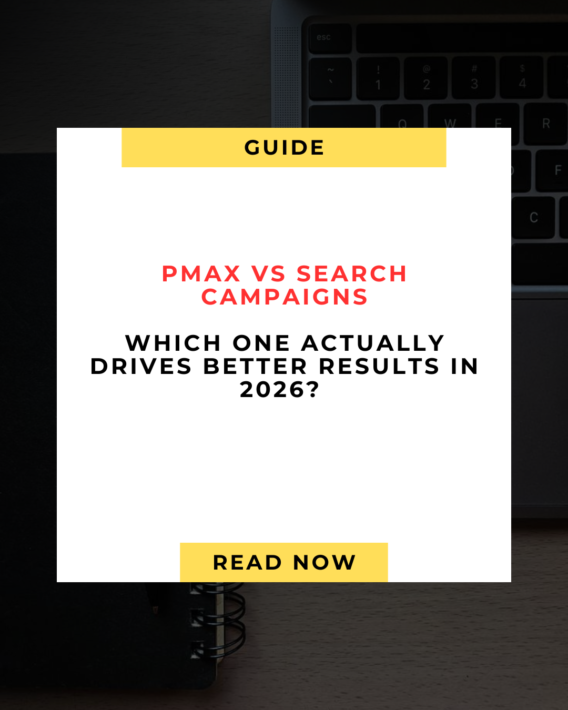How to Supercharge Your Google Ads Strategy with Google Search Console Linking 🚀
Why This Link Means Big Wins for Marketers
You might be running high-powered Google Ads campaigns, but are you really getting the full story? Linking your Google Search Console (GSC) to Google Ads reveals organic and paid insights side‑by‑side. And trust me, that’s marketing gold.
Here’s what you unlock:
- A crystal-clear view bridging paid vs. organic performance.
- Keyword-level insights revealing when to bid higher-or pull the plug-smartly.
- Data-driven strategy decisions that save budget and improve ROI.
Think of it as merging your SEO and PPC brains into one laser-focused marketing powerhouse. Let’s dive in. 💥
Step 1: How to Seamlessly Link GSC with Google Ads
Tools needed: a Google Search Console account and a Google Ads account + 10 minutes of setup.
Here’s the step-by-step:
- In Google Ads, click the gear icon → select Linked accounts.
- Scroll to Search Console, typically toward the bottom (look for “DETAILS”).
- Click LINK, then enter the same URL you use in Ads-subdomain match matters (HTTPS, www, etc.).
- Click Continue.
- If your site’s verified in GSC, you’re golden. If not, follow the prompt to verify ownership easily.
- Once confirmed, the window closes and voilà-you’re linked.
Now you can layer paid vs. organic insights directly into your Ads reporting.
Step 2: Access the Forest of Insight – The Paid & Organic Report
Go to the Predefined Reports section (formerly “Dimensions”) → Basic → Paid & Organic. Here’s why this report rocks:
- It shows how organic listings and paid ads perform on the same queries.
- You learn at what queries your Ads add value-or don’t.
- It updates daily, so your data is fresh-but note, you won’t see historical data pre-link.
This dual view of performance anchors your keyword strategy in hard data, not guesswork.
Step 3: Dominate with Organic Keywords in Your Ads
Want to make your Ads leaner and stronger? Use GSC insights.
- Find top organic keywords with high clicks and impressions.
- Replicate that success in Ads where organic visibility is weaker.
- If some keywords rank well organically and convert, consider reducing spend there.
This lets you double down where Ads can actually move the needle-or hold back where organic already wins.
Step 4: Optimize Ad Copy & Landing Pages for Better Performance
Aligning your ad copy and landing pages with queries that already perform organically:
- Boosts ad relevance and Quality Score
- Helps improve CTR and lower CPC
- Ensures better user experience by delivering what users expect
Use your GSC data to refine headlines, copy, and landing page messaging for real results.
Step 5: Smart Budgeting Based on Data, Not Assumptions
Use your linked data to work smarter with your budget:
- Lower spend on keywords with strong organic performance
- Increase bids where organic rankings are weak but potential is high
- Pause campaigns if both organic and paid performance is low
This precision targeting can significantly boost ROI.
Step 6: Continuously Monitor for Dynamic Campaign Tuning
Your marketing data should never be “set it and forget it.”
- Check the Paid & Organic Insights report frequently
- React to queries or landing pages that suddenly gain or lose traction
- Tune bidding and messaging based on evolving performance
It’s a disciplined, data-first approach that keeps campaigns live and relevant.
What Makes This Link Extra Powerful
- Organic success → Paid efficiency
You don’t test blindly. Use what already works. - Holistic visibility
Combine SEO and PPC data for a fuller view of performance. - Smarter budget allocation
Spend where necessary. Hold back where natural visibility works. - Cross-functional teamwork
SEO and PPC teams speak the same language using shared data.
This synergy transforms Google Ads from reactive to strategic.
Quick Table: Linking Outcomes vs. Benefits
Action | What You Gain |
Link GSC to Google Ads | Combined organic + paid keyword insights |
Use the Paid & Organic report | Spot keyword opportunities & gaps |
Optimize ads & landing pages | Better relevance, CTR, conversions |
Adjust bids using organic performance | Smarter budget allocation |
Monitor trends consistently | Stay ahead with agile campaign tuning |
Final Thoughts: Be Data-Driven, Not Wasteful
Google intentionally connects its tools-Search Console, Ads, Analytics-for one reason: to help marketers win. By linking them, you step into a world of efficiency, visibility, and strategy.
- Start linking GSC today.
- Use the Paid & Organic report to guide decisions.
- Let performance-not guesswork-shape your campaigns.
👉 Want pro-level insights and optimization support? Head over to marmakhub.com for expert advice, workshops, and case studies to elevate your ad strategy. Let’s bring your campaigns to life with data and creativity.