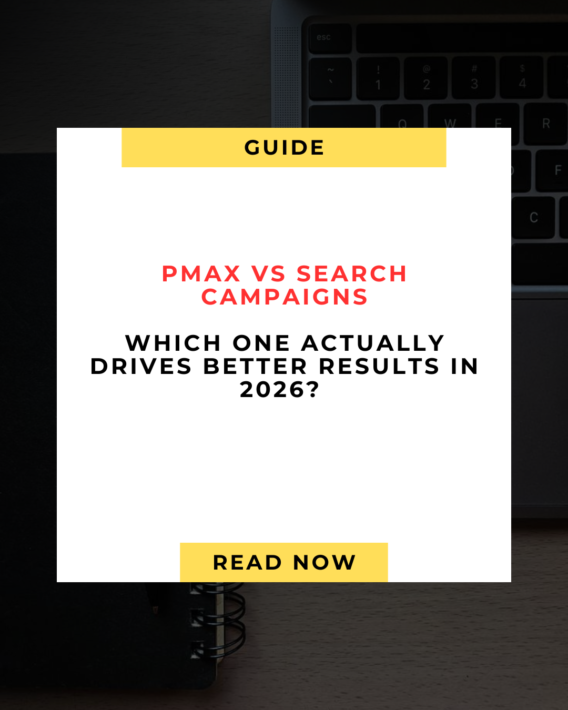How to Know If Your Google Ads Are Really Running
Let me hit you with a hard truth: Just because you launched a campaign doesn’t mean your ads are showing. It’s easy to assume something’s broken in Google Ads, but sometimes, your setup just isn’t aligned with reality. Before you dive into troubleshooting mode, let’s cover the basics like a real growth marketer would.
✅ Step 1: Use the Ad Preview & Diagnosis Tool (Yes, Seriously)
This tool is non-negotiable. Don’t Google your own keywords – that skews your data. Use Google’s built-in Ad Preview Tool to see if your ad is actually eligible to show for your location, device, audience, and keyword. 👉 Try it here
✅ Step 2: Check Your Structure Like a Pro
Your campaign is only as strong as its weakest setting. Go layer by layer:
- Campaign: Is it active?
- Ad Group: Enabled?
- Ad: Approved or disapproved?
If even one of these is off, your ad won’t serve. This is Campaign Hygiene 101.
🚫 12 Brutally Honest Reasons Why Your Google Ads Aren’t Showing (And How to Fix Them Fast)
- ❌ Your Ad Was Disapproved
It happens to everyone. Google’s policies are strict – if your ad sounds sketchy or links to a low-trust landing page, it’s toast. Fix: Check the Policy Manager, follow the violation instructions, resubmit.
- 🔍 Your Account Is Under Review
New account? Changed billing info? Google may pause everything until you verify. Fix: Monitor your inbox and Google Ads dashboard. Respond ASAP.
- ⏸️ Paused Campaigns or Ad Groups
This sounds obvious, but it’s one of the most common reasons. Triple-check all toggles. Fix: Make sure campaign, ad group, and ad are all active.
- 📉 Low Search Volume Keywords
If nobody’s searching, Google won’t bother showing your ad. Fix: Replace with higher-volume or broader match keywords. Use Keyword Planner – always.
- 🎯 Targeting That’s Way Too Tight
You’re not selling to Martians. If you target a single zip code + one device + 10 audience layers, congrats – you’ve created an invisible campaign. Fix: Expand smartly. Think data-backed reach, not guesswork.
- 💸 Your Daily Budget Is a Bottleneck
You can’t dominate the auction with $2/day. And if your CPC eats half your budget, you won’t get seen. Fix: Increase your budget or optimize your bid strategy (Max Conversions, Target CPA, etc.).
- 🕒 Bad Ad Scheduling
Your dream audience might be searching at 10PM – but your campaign shuts off at 8. Fix: Use historical data to adjust your schedule. Let performance guide timing.
- ⚠️ Low Ad Rank
Google won’t show your ad if your rank sucks – even with a decent bid. Fix: Boost Quality Score. Write killer ads. Nail the landing page. Increase relevance.
- 🧠 Your Ads Are… Boring
A low CTR screams “this ad is irrelevant.” Fix: Use attention-grabbing headlines, highlight benefits, match intent. Think like a copywriter.
- 🧩 Messy Ad Groups
Too many unrelated keywords in one group confuse the algorithm. Fix: One theme per ad group. Keep it tight, keep it clean.
- 🌐 Your Landing Page Isn’t Helping You
Slow? Off-message? Confusing? Fix: Fast, mobile-optimized, message-aligned, and CTA-focused landing pages win. Period.
- 🚫 Negative Keywords Blocking Your Success
You could be sabotaging your own keywords. It happens. Fix: Audit negative keywords regularly. Avoid overlaps.
⚡ Bonus Tips From Someone Who’s Scaled Millions in Ad Spend:
- 🔌 Check billing: One failed charge can shut down everything.
- 📊 Know your limits: Google has caps on ads/assets. Stay inside them.
- 🧪 Test smarter: Use Experiments to A/B without nuking your live campaigns.
🔚 Final Word (Let’s Be Real)
If your Google Ads aren’t showing, the good news is: it’s usually fixable. The bad news? You’ve gotta dig deep to diagnose it – and most advertisers stop too soon.
Great ad performance doesn’t come from luck – it comes from marketers who check the boring stuff, stay sharp, and always optimize.
You want visibility? Then get obsessed with the details.