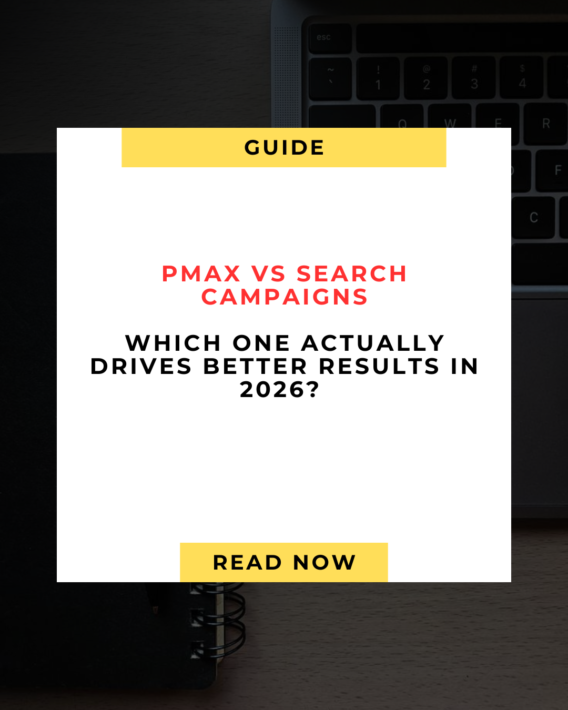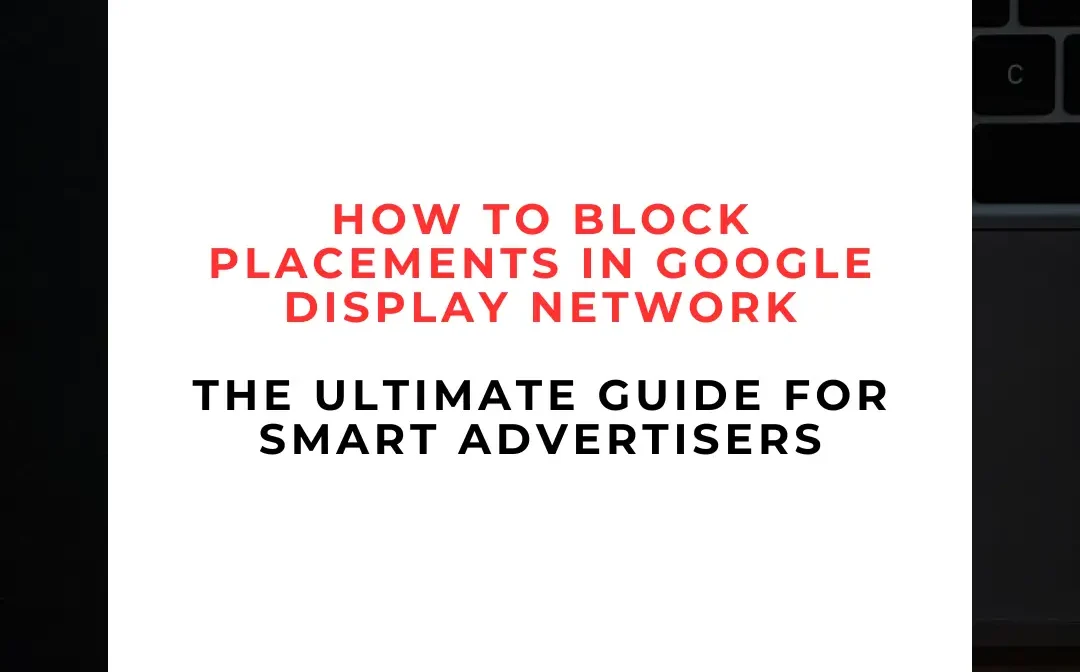
How to Block Placements in Google Display Network: The Ultimate Guide for Smart Advertisers 🚀
Running ads on the Google Display Network (GDN) can be an incredible opportunity to reach millions of potential customers across websites, apps, and videos. 🌐 But here’s the catch: not all placements are created equal. Some sites and apps will convert like crazy, while others will waste your budget without bringing any real results. 💸
That’s why blocking placements in Google Display Network is an essential skill for every smart marketer. Today, I’ll break down everything you need to know to master placement blocking and make your campaigns more efficient and profitable. Let’s dive in! 🏊♂️
What Are Placements in Google Display Network? 🤔
Before we jump into blocking, let’s define placements. In GDN, a placement is any website, app, or video where your ad can appear. Think of it like a billboard location, but online. 🏙️
- Automatic placements: Google chooses where your ads will show based on your targeting.
- Managed placements: You pick specific websites or apps to show your ads on.
While automatic placements save time, they often show your ads on irrelevant sites. That’s where placement blocking comes in. 🚫
Why You Should Block Placements 💡
You might wonder, “Why block placements at all?” Here are the top reasons:
- Stop Wasting Budget 💰
Some websites generate clicks but no conversions. Blocking these placements prevents unnecessary spend. - Maintain Brand Safety 🛡️
You don’t want your brand appearing on adult sites, fake news outlets, or controversial blogs. Protect your brand reputation by blocking inappropriate placements. - Improve Campaign ROI 📈
By removing underperforming placements, you allow your budget to focus on high-converting locations. - Better Reporting & Insights 📊
When you block irrelevant sites, your reporting becomes cleaner, and it’s easier to see what’s working.
How to Identify Placements to Block 🔍
Before you block anything, you need data. Here’s a step-by-step approach:
1. Review Placement Performance in Google Ads
Go to your Google Ads account → Campaigns → Display Network → Placements. Look for these metrics:
- CTR (Click-Through Rate)
- Conversion rate
- Cost per conversion
- Bounce rate
2. Watch for Low-Performing Sites
Sites with high clicks but low or zero conversions are prime candidates for blocking. 🚫
3. Check for Brand Safety Issues
Look for placements on:
- Adult content sites
- Political or controversial blogs
- Sites with poor user experience
Blocking these helps maintain a professional brand image. 🏆
Step-by-Step Guide to Blocking Placements in GDN 🛠️
Here’s how you can block placements like a pro:
Step 1: Sign in to Google Ads
Go to your campaign or ad group where you want to block placements.
Step 2: Navigate to Placements
Click on “Placements” → “Where ads showed”. This shows all automatic placements.
Step 3: Select Placements to Block
Check the boxes next to sites you want to block.
Step 4: Click “Exclude”
Hit the “Exclude” button and confirm. ✅ Your ads will no longer show there.
Step 5: Use Placement Exclusion Lists
For multiple campaigns, use exclusion lists:
- Create a list of sites to block
- Apply it across campaigns for efficiency
- Update regularly based on performance
Advanced Blocking Strategies 🔥
1. Block by Category
Google allows you to block sensitive categories like:
- Tragedy & conflict
- Gambling & betting
- Sexual content
This is a quick way to protect your brand across many placements.
2. Block by Site Type
You can block:
- Mobile apps
- Certain YouTube channels
- Specific domain extensions (.xyz, .info)
3. Regularly Audit Placements
Set a schedule (weekly or bi-weekly) to review placement performance. Campaigns evolve, and what’s good today might be bad next month. 🔄
4. Use Third-Party Tools
Some tools provide deeper insights into placements, like:
- SEMrush Ads Toolkit
- WordStream
- Optmyzr
They can identify low-quality placements faster than Google Ads alone. ⚡
Common Mistakes to Avoid ❌
Even experienced marketers make these mistakes when blocking placements:
- Blocking Too Aggressively
Some sites may look irrelevant but still generate conversions. Analyze data before blocking. - Not Using Exclusion Lists
Manually excluding sites for every campaign is tedious. Exclusion lists save time and prevent errors. - Ignoring New Placements
Google constantly updates the Display Network. Regular audits are essential. - Neglecting Category Exclusions
Not using category or content exclusions can hurt brand safety.
Benefits of Proper Placement Management 🌟
Blocking placements isn’t just about stopping poor performance—it’s about optimizing your whole ad strategy.
- Higher Conversion Rates: Focus on sites that convert.
- Lower Wasted Spend: Ads won’t show on irrelevant sites.
- Better Brand Perception: Your ads appear in safe, relevant contexts.
- Time Efficiency: Less manual cleanup later.
Think of it like pruning a tree 🌳—cut the dead branches to let the healthy ones grow.
Tips for Ongoing Success 🚀
- Monitor Metrics Closely
CTR, conversions, bounce rate, and cost per conversion are key. - Adjust Regularly
Placements that underperform today might improve after optimization—stay flexible. - Use Smart Bidding
Automated bidding strategies like Target CPA or ROAS help maximize results even with some low-quality placements. 🤖 - Test Campaign Variations
Create A/B tests for different placements to see what works best. - Keep a Brand-Safe Mindset
Always ask: “Would I want my brand on this site?” If the answer is no, block it. 🛡️
Bonus 🎁:
We have prepared a list of exceptions for you.
This list should be a fantastic resource if you want to either protect your brand by excluding certain websites from your campaigns on Google’s Display Network, or save ad dollars by choosing which websites may not perform well for your ads.
Final Thoughts 💭
Blocking placements in Google Display Network is not optional if you want to protect your brand and maximize ROI. By carefully reviewing performance, excluding irrelevant or unsafe sites, and using exclusion lists, you can make your Display campaigns more profitable and efficient. 📈
Remember: a well-managed Display campaign is like a high-performance engine. Every placement, every click, and every dollar counts. 🔥
So, take control of your placements, block the low-performing sites, and watch your ROI soar. 💹
👉 If you want expert-level guidance on Google Display Network management and high-performing campaigns, visit marmakhub.com and let’s build your growth engine together! 💼📈