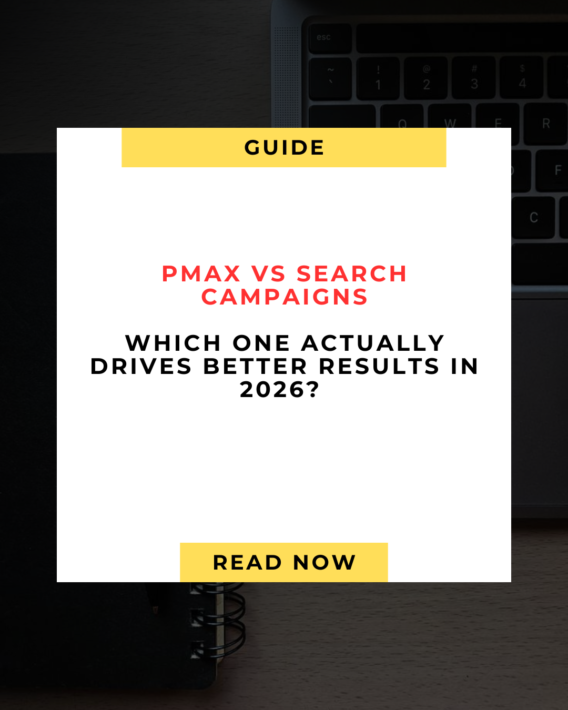GA4 FAQ: Everything Marketers Need to Know in 2025 🚀
Google Analytics 4 (GA4) has been a hot topic in the digital marketing world for quite some time. With Universal Analytics being phased out, GA4 is now the default analytics platform for all businesses. If you’re feeling overwhelmed by the changes, you’re not alone. But don’t worry – we’ve got your back. In this FAQ-style guide, we’ll answer all the pressing questions marketers have about GA4, making it simple, actionable, and marketing-friendly. 💡
What is GA4 and Why Should I Care? 🤔
GA4 is Google’s latest analytics platform, designed to give marketers a deeper understanding of user behavior across websites and apps. Unlike Universal Analytics (UA), GA4 uses event-based tracking, which means every interaction – clicks, video views, page scrolls – is treated as an event.
Why this matters:
- 🔍 You get a more complete picture of the customer journey.
- 📱 Tracking works seamlessly across websites and apps.
- 📈 Advanced machine learning predictions help forecast trends.
In short: GA4 isn’t just a replacement for UA – it’s a powerful tool for smarter marketing.
How is GA4 Different from Universal Analytics? ⚡
There are three major differences marketers should know:
- Event-Based vs. Session-Based
- UA focuses on sessions and pageviews.
- GA4 focuses on events, giving you more granular insights.
- UA focuses on sessions and pageviews.
- Cross-Platform Tracking
- GA4 tracks users across web and app seamlessly.
- UA required separate properties for web and mobile apps.
- GA4 tracks users across web and app seamlessly.
- Enhanced Reporting & AI Insights
- GA4 has predictive metrics, churn probability, and purchase probability.
- UA relied heavily on historical data with limited predictive capabilities.
- GA4 has predictive metrics, churn probability, and purchase probability.
Translation for marketers: GA4 gives you more actionable data, faster insights, and better attribution for your campaigns. 🚀
Do I Need to Switch to GA4 Immediately? ⏳
Yes, and here’s why:
- Universal Analytics stops processing data in July 2024.
- GA4 allows you to start collecting data now, so historical data builds up for comparison.
- If you wait, you’ll have a data gap, making year-over-year reporting impossible.
Pro tip: Keep UA running alongside GA4 until you’re comfortable. But start GA4 today, even if you’re not ready to fully use it.
What Are the Key Features of GA4 I Should Focus On? 🔑
GA4 is packed with features, but here’s what marketers need to prioritize:
- Event Tracking
- Automatically tracks clicks, scrolls, video engagement, and file downloads.
- Custom events allow you to track anything unique to your business.
- Automatically tracks clicks, scrolls, video engagement, and file downloads.
- Audience Builder
- Create audiences based on behavior, demographics, or predictive metrics.
- Perfect for remarketing in Google Ads.
- Create audiences based on behavior, demographics, or predictive metrics.
- Predictive Metrics
- GA4 can predict purchase probability, churn probability, and revenue potential.
- Use this to target high-value audiences.
- GA4 can predict purchase probability, churn probability, and revenue potential.
- Enhanced Measurement
- GA4 automatically tracks basic interactions without needing complex tagging.
- GA4 automatically tracks basic interactions without needing complex tagging.
- Debugging Tools
- Use the DebugView to test events in real-time before publishing.
- Use the DebugView to test events in real-time before publishing.
How Do I Set Up GA4 Correctly? 🛠️
Setting up GA4 might seem intimidating, but here’s a step-by-step approach for marketers:
- Create a GA4 Property in your Google Analytics account.
- Install the GA4 Tracking Tag via Google Tag Manager (recommended) or directly in your website code.
- Enable Enhanced Measurement to automatically track scrolls, outbound clicks, and video views.
- Link GA4 to Google Ads for cross-platform campaign tracking.
- Set up Conversions by marking key events as conversions, like form submissions or purchases.
Pro tip: Always test your setup using DebugView to ensure events fire correctly.
How Does GA4 Handle Conversions Differently? ✅
In Universal Analytics, conversions were tied to goals and sessions. GA4 tracks conversions at the event level, which gives you more flexibility.
Benefits:
- You can track micro-conversions, like newsletter sign-ups or video engagement.
- You can assign conversion values dynamically based on the event.
- Cross-device conversion tracking is seamless, giving more accurate ROI calculations.
Marketing takeaway: GA4 makes it easier to measure the real impact of your campaigns across platforms.
What About eCommerce Tracking? 🛒
GA4 is a game-changer for eCommerce. Using Enhanced eCommerce events, you can track:
- Product views and impressions
- Add-to-cart events
- Checkout progress
- Purchases
You can also see user lifetime value, retention rates, and predictive purchase behavior – things UA struggled with.
Pro tip: Integrate GA4 with Google Tag Manager and your eCommerce platform for automatic tracking.
Can I Migrate My Historical Data from UA? 🔄
Unfortunately, you cannot transfer historical data from Universal Analytics to GA4. This is why starting GA4 now is crucial – it begins collecting data immediately.
What you can do:
- Export UA data to BigQuery or CSV for future reference.
- Use UA historical reports to compare trends year-over-year while GA4 builds its dataset.
What Are Common Mistakes Marketers Make in GA4? ⚠️
- Not Setting Up Conversions Correctly
- Mark key events as conversions; otherwise, your ROI reporting will be inaccurate.
- Mark key events as conversions; otherwise, your ROI reporting will be inaccurate.
- Ignoring Cross-Device Tracking
- GA4 is powerful because it tracks across devices; make sure User-ID is enabled.
- GA4 is powerful because it tracks across devices; make sure User-ID is enabled.
- Relying Solely on Default Reports
- GA4 offers custom reports and explorations – use them!
- GA4 offers custom reports and explorations – use them!
- Not Linking Google Ads
- Without linking GA4 to Ads, you miss valuable attribution data.
- Without linking GA4 to Ads, you miss valuable attribution data.
How Can GA4 Improve My Marketing Campaigns? 📈
GA4 provides actionable insights that can directly improve your marketing campaigns:
- 🎯 Better Audience Targeting: Use predictive audiences to reach high-value users.
- 💡 Improved Attribution: See which campaigns drive conversions across devices.
- 🕵️ Behavior Analysis: Understand where users drop off in the funnel.
- 💰 ROI Optimization: Assign value to micro-conversions for smarter budget allocation.
Marketing tip: Combine GA4 insights with Google Ads and Google Tag Manager to run data-driven campaigns that actually convert.
Is GA4 GDPR and Privacy Compliant? 🛡️
Yes, GA4 is built with privacy in mind:
- Uses IP anonymization by default.
- Offers granular data retention controls.
- Works well with consent management platforms.
This means you can track user behavior responsibly, which is crucial in today’s privacy-focused landscape.
How Long Should I Keep Both GA4 and UA Running? ⏳
If you haven’t migrated yet, it’s wise to run both simultaneously:
- Collect GA4 data while using UA for historical reporting.
- Test all events and conversions in GA4.
- Prepare your team for the transition.
Once you’re confident in GA4’s setup, you can phase out UA completely.
Quick GA4 Tips for Marketers ✨
- Set up key events as conversions: form submissions, purchases, downloads.
- Use custom explorations for deep insights.
- Enable predictive metrics to identify high-value users.
- Link Google Ads to measure campaign performance.
- Regularly audit your setup to avoid data gaps.
Conclusion: GA4 is the Future of Marketing Analytics 🚀
GA4 isn’t just another update – it’s a complete shift in how marketers analyze data. With event-based tracking, cross-device reporting, predictive metrics, and enhanced audience insights, GA4 allows you to make smarter, data-driven decisions.
The key is to start now, configure your events correctly, link Google Ads, and leverage the predictive insights to improve ROI. Don’t wait until UA stops collecting data – your future campaigns depend on it.
Remember: GA4 may look complicated at first, but once you understand its structure, it’s a powerful tool that can revolutionize your marketing strategy. 💡
Pro Tip: For marketers looking to dominate their digital campaigns, combining GA4 insights with Google Ads and smart audience targeting is a winning formula. Ready to take your analytics to the next level?
If you want more actionable GA4 tips, templates, and insights, visit marmakhub.com and start optimizing your campaigns like a pro. 🚀📊