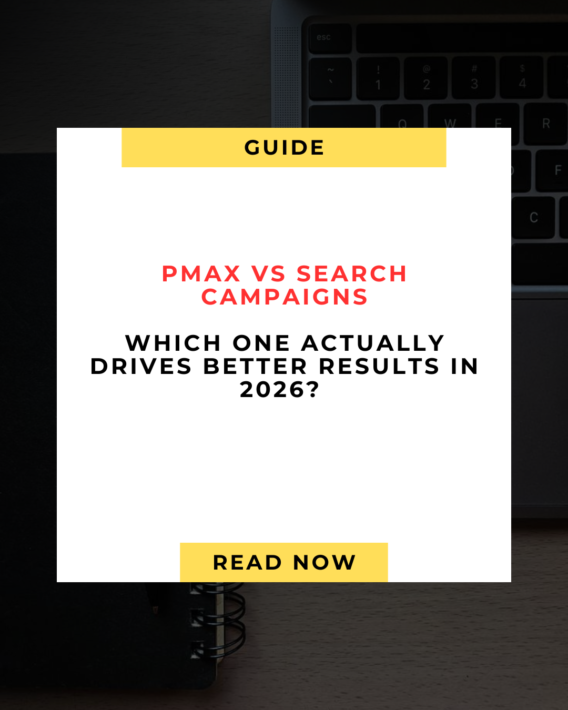Feeling frustrated because you’re unable to advertise your business on Google? Ready to expand your audience but unsure how to navigate the advertiser verification process in Google Ads? Don’t worry! This comprehensive guide will walk you through the steps. While it might seem daunting at first, with the right guidance and a few simple actions, you’ll be able to complete the process with ease and start reaching your target audience in no time.
What is Google Ads Advertiser Verification?
Google’s advertiser verification program ensures that businesses advertising on Google Ads are properly identified. This initiative is aimed at fostering greater trust and transparency for both users and advertisers.
- For Users: Verification helps to minimize the risk of scams and deceptive advertisements. When you encounter an ad, you might be able to see the advertiser’s name and location, giving you clarity about the source of the ad.
- For Advertisers: Google will ask you to verify your business, a process that may require answering some questions and providing documentation. Successfully completing this verification can enhance the credibility of your ads by adding a transparency disclosure alongside them. However, if you fail to complete the verification within the designated period (typically 30 days), Google may suspend your ads.
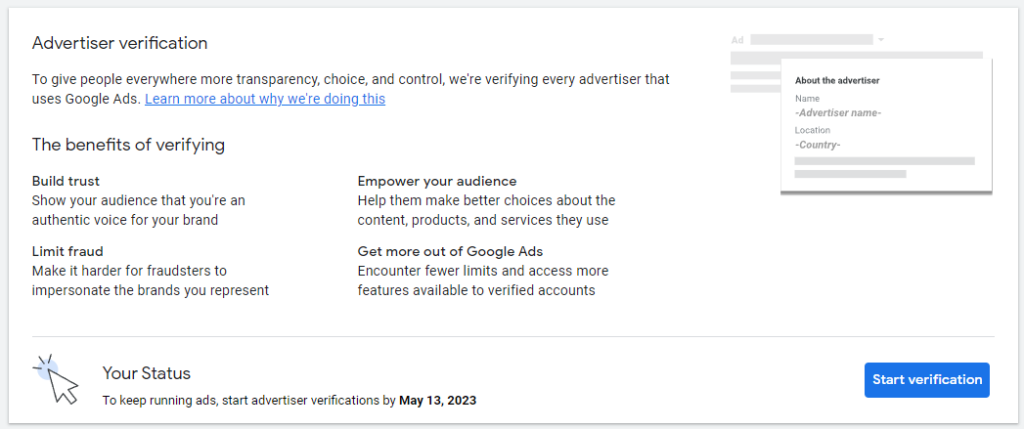
How Does the Google Ads Advertiser Verification Process Work?
The Advertiser Verification Program functions by asking advertisers to submit detailed information about their business and advertising practices. Google then evaluates and verifies this information to ensure it aligns with their policies and standards. Typically, this process involves submitting basic business and identity details.
Advertisers might be asked questions such as:
- Whether the business is an advertising agency.
- Who is responsible for covering the advertising costs.
- Whether the ads are promoting the advertiser’s own products/services or those of third parties.
- The industry or industries in which the business is involved.
After filling out the “about your business” section, Google may require additional verification steps, such as:
- Confirming the advertiser’s identity or legal business name, which will be shown on their ads.
- Verifying specific operational details of the business.
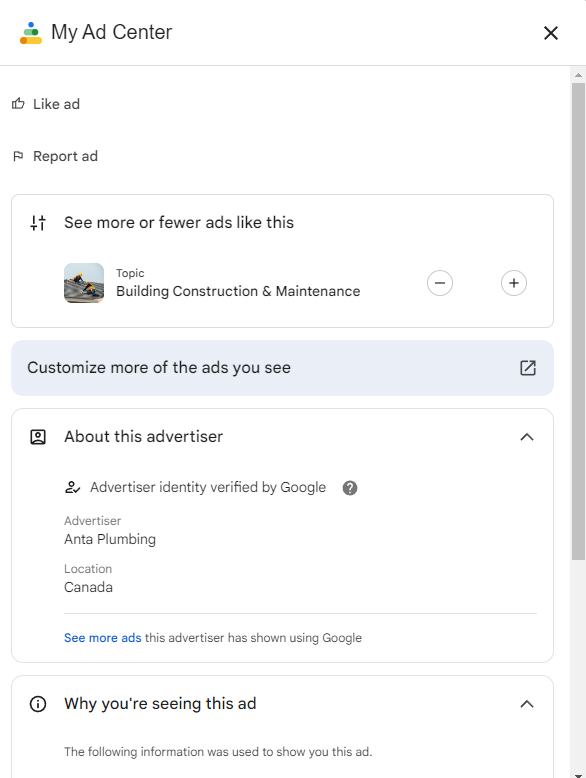
Advantages of Google Ads Verification?
Around 20% of digital ads could be fraudulent or scams, and nearly half of advertisers have expressed worries about ad fraud, especially with tactics like Search ads.
In 2020, Google introduced a measure to combat online deception by requiring advertiser identity verification for ongoing use of Google Ads.
Here are five major benefits of promptly completing your Google Ads account verification:
- Increased Trust and Credibility for Your Ads
Google’s advertiser verification program is designed to highlight genuine brands and remove imposters from the Search Engine Results Page (SERP). Potential customers often avoid unfamiliar ads or offers that seem too good to be true, even if they are legitimate. By completing Google’s verification process, your ads will display a disclosure, helping users quickly verify your authenticity and location. Additionally, users can easily find information about other ads you’re running on Google.
On the SERP, advertisers can view your verification details by clicking the three-dot icon (or the info icon on mobile devices). Similar disclosures and transparency for verified advertisers are also visible on ads across YouTube and the Google Display Network.
- Distinctive Verified Badges on Your Ads
The blue badge from Twitter is no longer the only symbol of authenticity. Google now highlights verified advertisers with a new badge next to their ads. Google has tested both blue and gold check badges on various verified advertisers on the SERP.
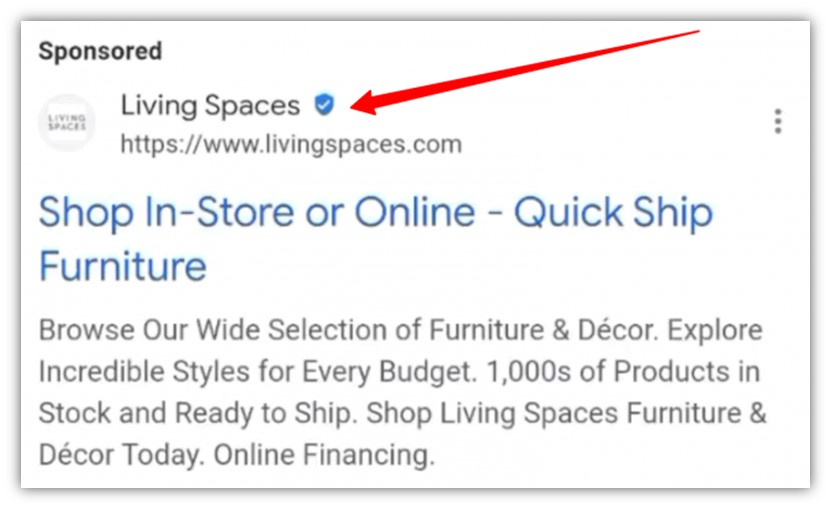
These verification badges offer significant advantages for advertisers looking to set themselves apart from competitors on the SERP, particularly those aiming to capitalize on their strong brand reputation. Exclusively available to verified accounts, these badges can directly impact ad performance by potentially increasing click-through rates.
- Showcase Your Brand with the Business Name Asset
In late 2022, Google introduced new advertising features designed specifically for verified advertisers. One of these features is the business name asset, which allows you to prominently display your business name above your ad.
This feature helps affirm the authenticity of your ad and enhances your brand presence. Google can automatically retrieve this information from your website, or you can manually provide your Business Name asset at the campaign level within Google Ads. To meet Google’s requirements, business name assets must:
- Be limited to 25 characters.
- Exactly match either the domain name or legal business name provided during the verification process.
- Be clearly displayed on the ad’s landing page.
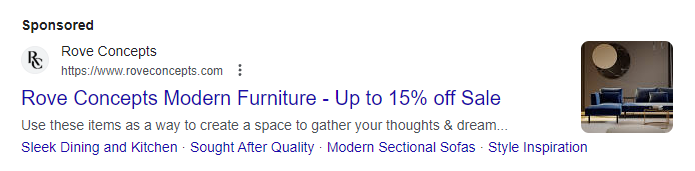
- Customized Logo Assets for Verified Advertisers
Alongside the new business name asset, verified advertisers also gain access to a tailored logo asset. This exclusive feature allows verified advertisers to include a custom logo icon to the left of their ads, effectively giving your PPC ad a favicon similar to those seen in organic search results.
Ads without a logo asset will display a default blue globe icon as a placeholder.
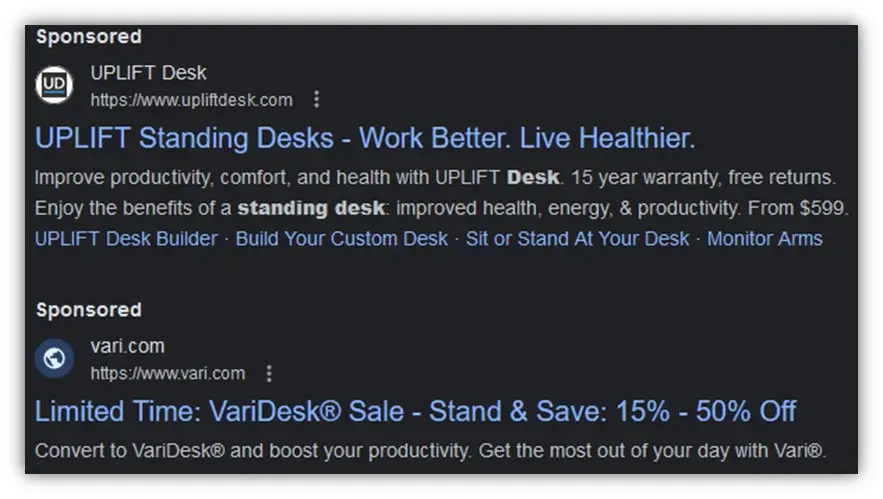
- Priority Support from Google Ads
Navigating Google’s policies can be challenging for PPC account managers, who might face ad disapproval due to Google’s automated systems being overly cautious. Dealing with incorrect suspensions can be stressful, and resolving these issues with Google support can be slow. Fortunately, verified advertisers can now expedite their appeals after completing the verification process, minimizing ad downtime and helping avoid business losses and frustration.
While you can complete the advertiser verification process independently, using the Google Ads management services of a Google Premier Partner like Mega Digital means you won’t need to worry about verification, as we are already verified. Additionally, partnering with a certified agency provides exclusive benefits, including access to data insights, heatmaps, and other privileges offered by Google to MARMAK HUB, such as the Looker Studio app.
Google Advertiser Verification Documents: What to Prepare
To complete Google Ads Verification, gather the essential documents required by Google. These documents serve as proof of your identity and the legitimacy of your business. Here are the key documents you’ll need:
- Government-issued ID: Provide a valid driver’s license, passport, or any other official identification to verify your identity.
- Business Registration Documents: Submit documents that prove your business’s legitimacy, such as a business license, certificate of incorporation, or articles of organization.
- Proof of Address: Include documents like a recent utility bill, bank statement, or lease agreement that shows your business name and address.
- Tax Registration Documents: Depending on your location and business type, you may need to provide tax registration documents, such as a tax identification number or VAT registration certificate.
- Website Ownership Verification: If your ads promote a website, verify ownership by adding a code or meta tag to your site, or by connecting your Google Analytics or Search Console account.
- Industry-Specific Documents: Certain industries might require additional verification. For example, healthcare-related advertisers may need to provide medical licenses or certifications.
How to Complete Google Advertiser Identity Verification
Completing Google Ads Identity Verification involves a few straightforward steps:
Step 1: Sign In to Your Google Ads Account
Log in using your existing credentials. If you don’t have an account, create one by visiting the Google Ads website.
After logging in, navigate to the “Settings” option within your Google Ads account.
Step 2: Access Advertiser Verification
In the settings menu, find and click on the “Advertiser Verification” tab to start the process.
In the Advertiser Verification section, you’ll be asked to specify whether you are an advertising agency or a marketer/client. Select the option that applies to you.
Step 3: Choose the Account for Verification
Select the specific account you want to verify. If you manage multiple accounts as an advertising agency, make sure to choose the correct one.
Step 4: Complete the Verification Process
Follow the instructions provided by Google. The process may differ based on your organization type and account details. Provide accurate information and necessary documentation to speed up the process.
Step 5: Await Verification Confirmation
After submitting your verification request, Google will review the information and documents. This review process may take some time, so please be patient. You will receive a confirmation email once your account has been successfully verified.
Should I Hire a Google Ads Agency for Business Verification?
While the business verification process for Google Ads is generally straightforward and many business owners can handle it independently, there are benefits to working with a Google Ads agency if you’re not familiar with the platform.
If you’re comfortable with the verification steps and have experience with Google Ads, you can complete the process on your own. However, if you’re unsure about navigating the platform or want to ensure a smooth and efficient process, partnering with a Google Ads agency like MARMAK HUB might be beneficial. An agency can streamline the process and provide expert guidance.
Wrap Up
Google Ads advertiser verification is essential for ensuring transparency and credibility in online advertising. Although many business owners can handle the verification process on their own, working with professionals can simplify the experience for those who are less familiar with the platform. Ultimately, completing verification allows businesses to fully leverage the benefits of Google Ads while maintaining compliance with advertising policies.