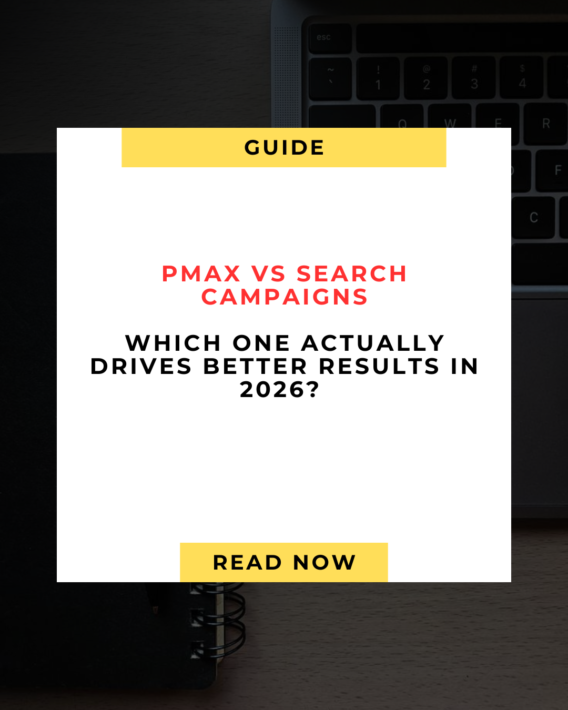Are you struggling with managing your Google Ads budget efficiently?
At MARMAK HUB, we understand that proper budget management is the key to minimizing advertising costs while maintaining optimal campaign performance. In this guide, we’ll walk you through the steps of determining your Google Ads budget, and share expert strategies to help you reduce costs without compromising on results. You’ll learn how to calculate, set, and optimize your ad spend for maximum efficiency and effectiveness.
Let’s dive into actionable insights that can transform your ad campaigns and get the best value from every dollar spent.
Understanding Google Ads Campaign Budgets
In Google Ads, you have the flexibility to set your budget in two main ways: through a daily budget or a shared budget.
– Daily Campaign Budget: This option lets you set a specific amount to spend per day for each individual campaign. Google Ads will balance your spending across the month, taking into account variations in daily traffic to help you stay within your set limits.
– Shared Budget: This option allows you to distribute a single budget across multiple campaigns. The budget is automatically adjusted based on the performance and needs of each campaign, ensuring that your resources are spent efficiently to maximize results.
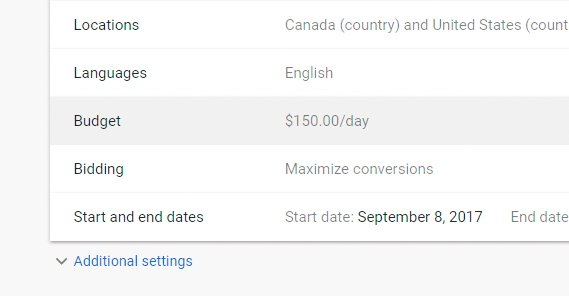
How-Do-Google-Ads-Campaign-Budgets-Work
Daily Budget vs. Shared Budget: Which Should You Choose in Google Ads Campaign?
Here’s a comparison of the key features to help you decide between Daily Budget and Shared Budget for your campaigns.
| Feature | Daily Budget | Shared Budget |
|---|---|---|
| Definition | Budget set for each individual campaign. | Budget shared across multiple campaigns. |
| Best for | Specific campaigns with unique goals. | Multiple campaigns with a goal. |
| Budget Control | Precise control over each campaign’s spending. | Flexible distribution based on performance. |
| Ease of Management | More time-consuming to manage multiple budgets. | Easier to manage fewer shared budgets. |
| Risk | Over-spending on high-performing campaigns. | Under-spending on low-performing campaigns. |
| Performance Optimization | Limited optimization per campaign. | Better optimization across campaigns. |
| Example Use Case | Seasonal promotions, or special events. | Brand awareness campaigns across regions. |
When should you use each type of budget?
- Use a Daily Budget when you want precise control over individual campaigns with distinct goals, such as seasonal promotions or special events. This approach ensures strict budget adherence without overlap.
- Opt for a Shared Budget for multiple campaigns with common objectives, such as brand awareness. This method allows flexible distribution of funds based on performance and simplifies management, optimizing overall spending
How to Calculate Your Google Ads Budget
At MARMAK HUB, we believe that carefully calculating your Google Ads budget is crucial for maximizing returns. Here’s a simple guide to help you estimate your ad spend, whether using a daily budget or a shared budget.
1. Average Daily Budget
Step 1: Set Your Average Daily Budget
First, determine how much you’re willing to spend each day. This is calculated by dividing your monthly budget by the average number of days in a month (30.4 days).
Formula:
Average Daily Budget = Monthly Budget / 30.4
Example:
If your monthly budget is $1,500, the calculation would be:
Average Daily Budget = 1,500 / 30.4 ≈ $49.34/day
Step 2: Estimate Clicks per Day
Next, determine how many clicks you can expect each day by dividing your daily budget by the average cost-per-click (CPC).
Formula:
Estimated Clicks per Day = Average Daily Budget / Average CPC
Example:
With a daily budget of $49.34 and an average CPC of $2:
Estimated Clicks per Day = 49.34 / 2 ≈ 24.67 clicks/day
2. Shared Budget
Step 1: Calculate Your Total Shared Budget
If you have multiple campaigns, add up their individual daily budgets.
Formula:
Total Shared Budget = Sum of Individual Campaign Budgets
Example:
For three campaigns with daily budgets of $20, $30, and $50:
Total Shared Budget = 20 + 30 + 50 = $100/day
Step 2: Determine Your Monthly Shared Budget
Multiply your total shared budget by 30.4 to estimate your monthly budget.
Formula:
Monthly Shared Budget = Total Shared Budget × 30.4
Example:
With a total shared budget of $100 per day:
Monthly Shared Budget = 100 × 30.4 = $3,040
What is the Minimum Budget for Google Ads?
At MARMAK HUB, we understand that every business operates with different financial constraints, and knowing how much to invest in Google Ads can be tricky. While there’s no strict minimum budget required for Google Ads, a practical starting point is generally around $10 per day, which amounts to approximately $300 per month. This baseline budget helps gather enough data for proper campaign optimization.
For industries with high competition, such as finance or law, you’ll likely need to invest between $50 to $100 per day (around $1,500 to $3,000 per month) to remain competitive. On the other hand, small businesses or newcomers might find that a monthly budget of $500 to $1,000 (or $16 to $33 per day) can be sufficient to drive meaningful traffic and conversions while staying cost-effective.
Suggested Monthly Budget for Google Ads
To determine the best Google Ads budget for your business, it’s wise to allocate between 5-10% of your annual revenue towards marketing. For example, if your business generates $500,000 in annual revenue, this would mean setting aside $25,000 to $50,000 for marketing efforts. Generally, about 20-50% of your marketing budget should be directed towards Google Ads, which would translate into $10,000 to $25,000 annually, or approximately $833 to $2,083 monthly.
It’s also essential to consider the average cost-per-click (CPC) in your industry. If the average CPC is $2, and you’re aiming for 1,500 clicks per month, you would need to budget around $3,000 for your ads. By adjusting for specific campaign objectives and seasonal variations, you can optimize your spending to achieve the best possible return on investment (ROI).
At MARMAK HUB, we specialize in helping businesses of all sizes make the most of their Google Ads budget, ensuring your campaigns are both efficient and effective.
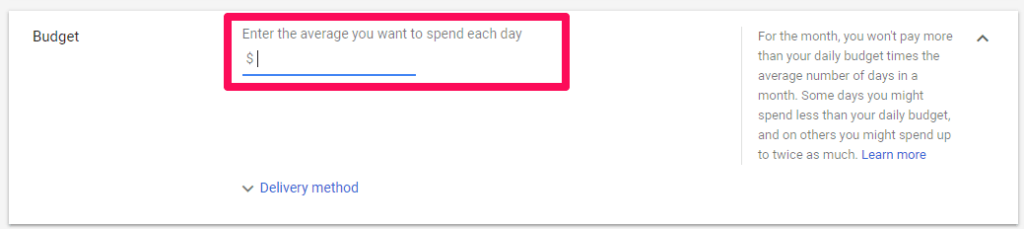
How-to-Set-Google-Ads-Budget
Google Ads Budget Recommendations for Different Business Sizes
At MARMAK HUB, we tailor Google Ads strategies to suit businesses of all sizes. Based on our experience, we recommend the following budget ranges:
- Small and Local Businesses: Typically, we suggest allocating between $1,500 to $8,000 per month for Google Ads. This range provides a good balance between gathering data and optimizing performance without overspending.
- Mid-Sized Businesses: For businesses in a growth phase, a monthly ad spend of $7,000 to $30,000 is advisable. This helps to capture a wider audience and drive increased traffic to your site.
- Enterprise-Level Businesses: Larger organizations usually require a more substantial budget, and we recommend spending between $20,000 to $50,000 per month. In some cases, enterprises may even need to invest up to $80,000 to maintain strong visibility and compete effectively.
Small businesses performing well and looking to scale can also benefit from increasing their budget to as much as $10,000 per month.
How to Set Up Your Google Ads Budget
Setting up your Google Ads budget is a straightforward process. Here’s a step-by-step guide to help you through it:
Step 1: Access Your Campaign
First, log into your Google Ads account. From the dashboard, click on the “Campaigns” tab and choose the campaign you want to configure. Once selected, head over to the “Settings” tab to begin making changes.
Step 2: Configure Your Google Ads Budget
When setting up your Google Ads campaign, it’s essential to choose the right budget strategy that aligns with your marketing goals. Here’s how you can set both daily and shared budgets in your campaign:
Daily Budget Setup
- Access Campaign Settings: Navigate to the “Settings” tab within your selected campaign.
- Find the Budget Field: In the settings section, locate the “Budget” field.
- Enter Your Daily Budget: Input the amount you’re willing to spend per day on this specific campaign. This daily budget helps manage your spending consistently over time.
Shared Budget Setup
- Go to the Tools and Settings Menu: Click on the wrench icon in the top right corner of your Google Ads dashboard.
- Access the Shared Library: Under the “Shared Library” section, click on “Shared Budgets.”
- Create a New Shared Budget: Click the plus (+) button to set up a new shared budget.
- Name and Allocate Your Shared Budget: Assign a name to your shared budget and enter the total amount you want to distribute across multiple campaigns.
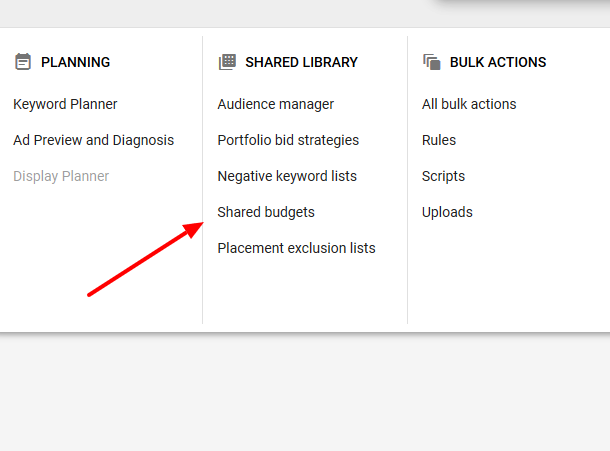
Shared-Budget-How-to-Set-Google-Ads-Budget
Step 3: Select a Bidding Strategy
In the “Bidding” section of your campaign settings, choose a bidding strategy that aligns with your campaign objectives. Depending on your goals, you can select options like:
- Manual CPC (Cost-Per-Click): You manually set the maximum amount you’re willing to pay for each click.
- Target CPA (Cost-Per-Acquisition): Google automatically adjusts your bids to help get as many conversions as possible at your target cost per action.
Make sure your bidding strategy complements your daily or shared budget to ensure your campaigns remain cost-effective and competitive.
Step 4: Save Your Campaign Settings
Once you’ve configured your budget and selected the appropriate bidding strategy, click “Save” to apply your changes. This step ensures your campaign will run with the new budget and bidding adjustments in place.
Strategies to Effectively Manage Budget and Reduce Advertising Costs
Managing your Google Ads budget wisely is key to getting the most out of your investment. Here are some practical strategies to optimize your ad spend and reduce costs:
1. Leverage Historical Data for Future Planning
Start by gathering historical data from your Google Ads account, including metrics like daily or monthly ad spend, clicks, and conversions. Use this data to uncover trends and patterns, such as periods of higher spending or consistently high-performing campaigns and keywords. By analyzing these insights, you can forecast future spending and allocate your budget accordingly. For example, consider increasing your budget during high-demand periods or when expanding into new markets.
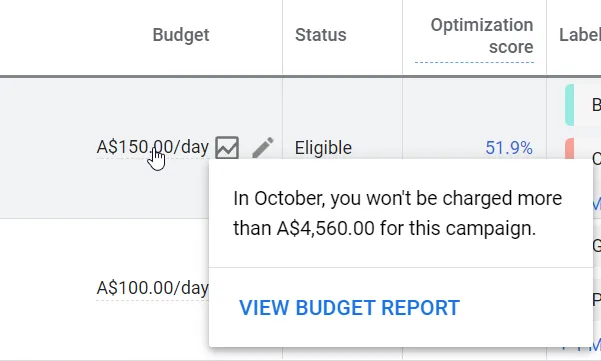
Strategies-to-Manage-Budget-and-Reduce-Advertising-Costs
2. Utilize Google Ads Budget Planning Tools
There are various budget planning tools that can help you simulate different spending scenarios. These tools provide detailed estimates on clicks, impressions, and conversions based on your proposed budget, helping you find the most cost-effective strategy. By using these insights, you can allocate funds more efficiently, reduce unnecessary spend, and focus on high-performing campaigns—ultimately lowering overall advertising costs while maintaining campaign performance.
3. Collaborate with a Google Ads Management Agency
Working with a professional Google Ads management agency can give you access to industry expertise and advanced tools that optimize your campaigns. Agencies often have access to exclusive tools like heatmaps and real-time market data, allowing them to manage your budget efficiently and apply cost-saving strategies. At MARMAK HUB, we specialize in maximizing your Google Ads budget, ensuring that your ad spend is directed toward achieving your business objectives.
When to Consider Increasing Your Google Ads Budget
Deciding when to boost your Google Ads budget involves analyzing specific performance metrics within your account. Here’s how to determine if it’s time to allocate more funds to your campaigns:

When-is-The-Time-to-Increase-Google-Ads-Budget
Key Metrics to Monitor
- Conversion Rate (Conv. Rate): Assess the percentage of users who complete a desired action after interacting with your ads. A high conversion rate indicates effective ad performance.
- Cost Per Conversion (Cost/Conv.): Evaluate the average cost incurred to achieve a conversion. A manageable cost per conversion suggests efficient use of your budget.
- Search Impression Share (Search Impr. Share): Check the percentage of times your ads are shown out of the total available impressions. A low impression share may indicate missed opportunities.
- Search Lost IS (Rank) (Search Lost IS – Rank): Look at the percentage of times your ads are not shown due to ad rank issues. A high percentage here means your ads are being limited by low rank.
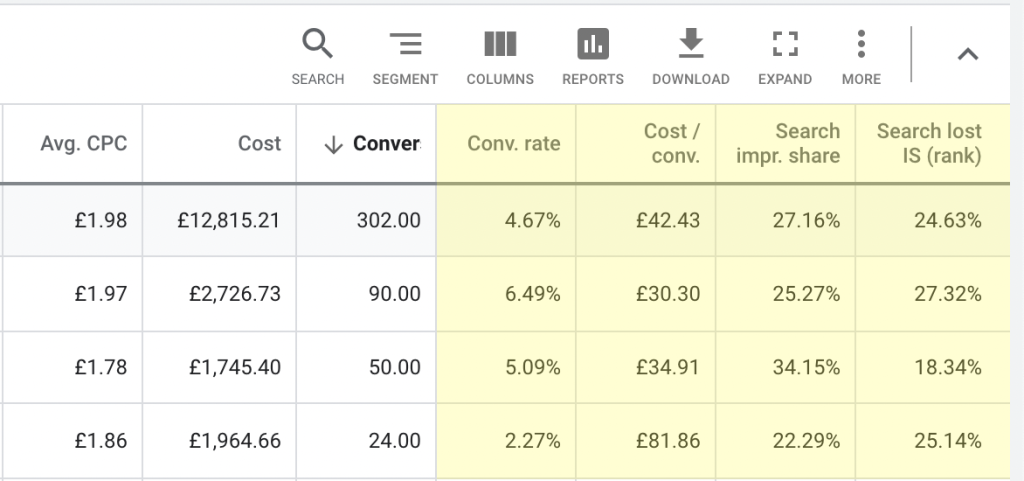
When-is-The-Time-to-Increase-Google-Ads-Budget-percentage-of-times-your-ads
When to Increase Your Budget
If your conversion rate and cost per conversion are performing well and meet your return expectations, but you notice a low search impression share and a high search lost IS (rank), it’s a sign that you might benefit from increasing your budget.
A low impression share (e.g., below 10%) coupled with a high search lost IS (rank) suggests that your ads are not appearing frequently enough due to budget constraints. By increasing your budget, you can enhance ad visibility and maintain your current cost-per-click and cost-per-conversion rates, scaling your campaigns more effectively.
Increasing your budget will help you capture more impressions and potentially drive more conversions, ensuring your ads are competitive and visible in your target market.
Conclusion
Mastering the art of Google Ads budget management is crucial for enhancing your return on ad spend (ROAS) and achieving your marketing objectives. Start by aligning your budget with your business size and industry standards, and employ cost-saving techniques to maximize efficiency. Regularly review and adjust your budget based on performance metrics to ensure optimal results. Leveraging tools such as the Google Ads Budget Planner and seeking expert advice can further refine your strategy, helping you get the most out of your advertising investment and drive superior outcomes for your campaigns.
If you have any questions about budget for Google Ads campaigns or want to learn more about our pricing and services, feel free to contact us.