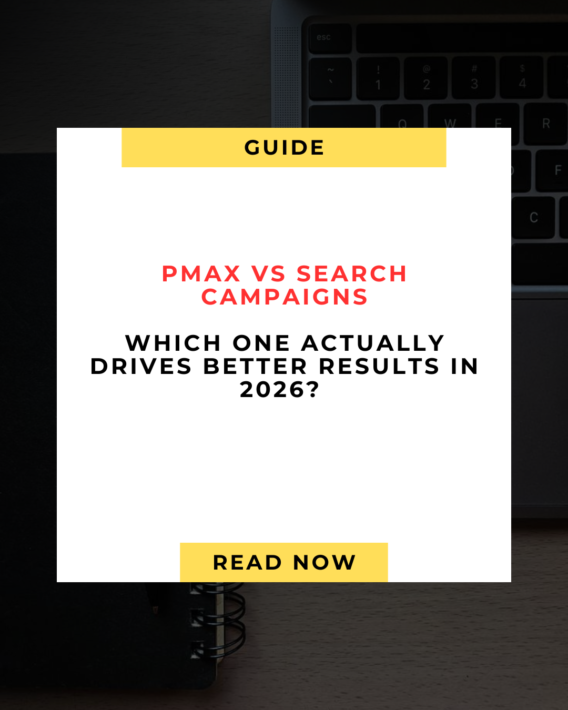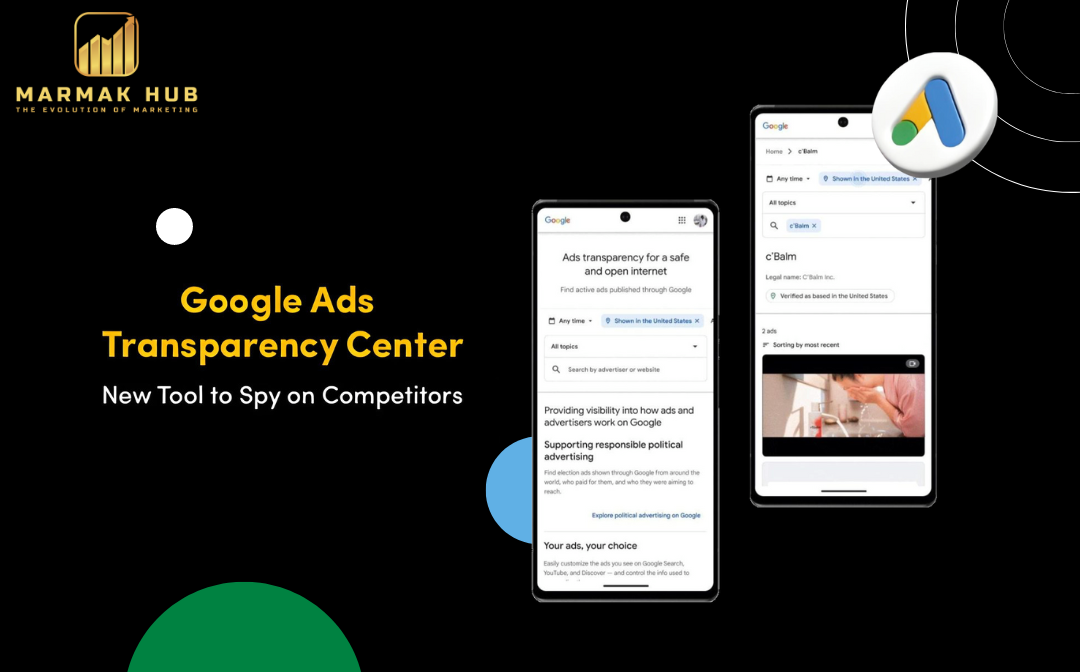
Wish you could gain deeper insight into your competitors? That’s where the Google Ads Transparency Center comes in. This tool lets you see who is advertising, what they’re promoting, and how they’re targeting their audience. In this blog, you’ll discover how to use this tool to analyze the competition and gain a competitive advantage.
What is Google Ads Transparency Center?
The Google Ads Transparency Center acts like an online library where you can explore and analyze ads from other advertisers across Google platforms such as Search, Display, and YouTube. It’s designed to provide you with detailed information about the ads you encounter while browsing. You can discover who’s behind the ads, what types of ads they’re running, and gain insights into their content. This tool makes advertising more transparent and accessible for everyone.
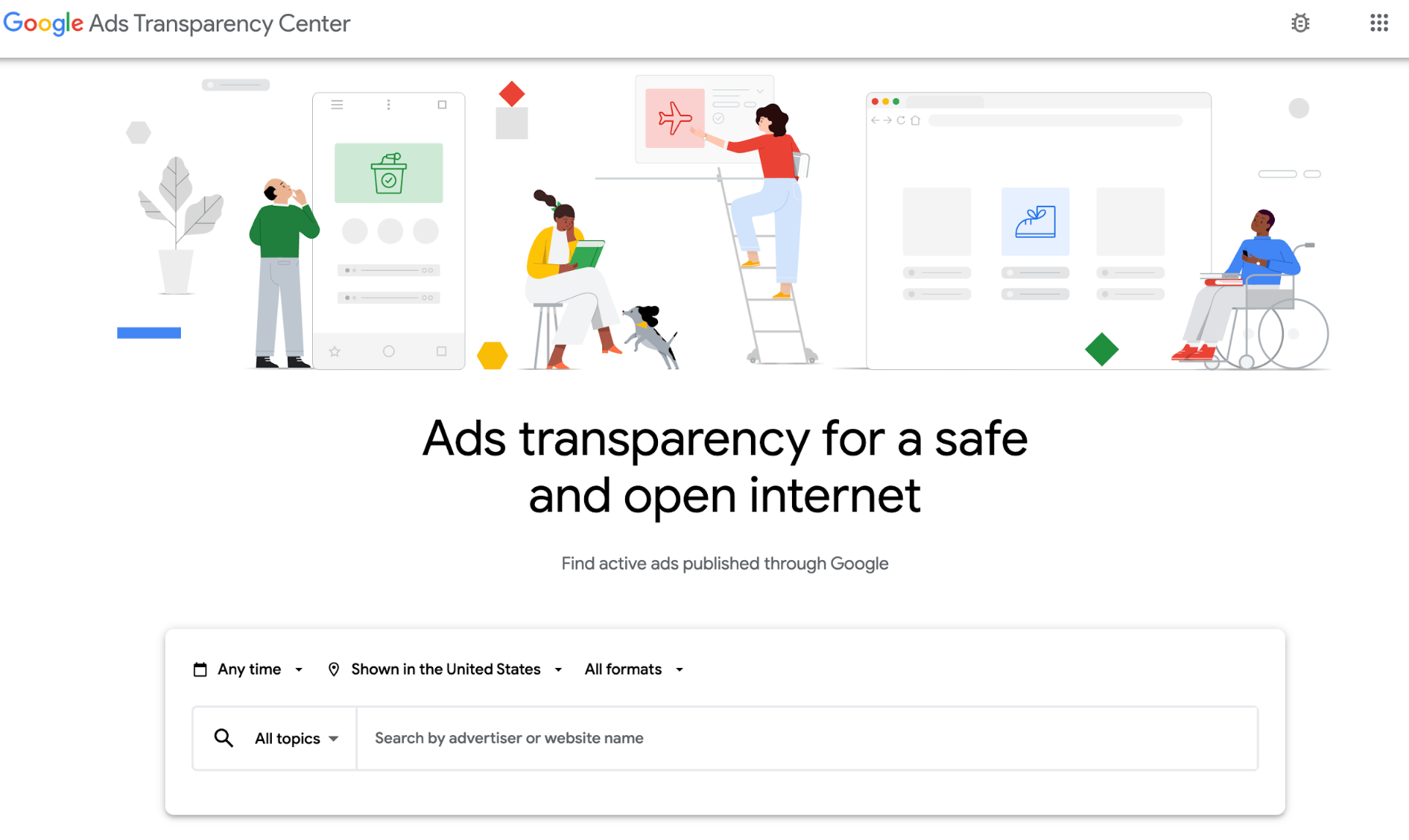
Key Features of Google Ads Transparency
Transparency Center offers several key features:
- Access to advertiser information: You can view detailed information about advertisers, including their name, country of origin, and other relevant details. This transparency builds trust by giving users a clearer understanding of who is behind the ads they encounter.
- Time range selection: You can choose a specific time range to see ads that were active during that period, allowing for targeted analysis.
- Country-specific or global ad viewing: You have the option to view ads from particular countries or globally, offering flexibility in your research.
- Ad format selection: You can filter by ad format to focus on specific types of ads, tailoring your analysis to your needs.
How to Use Google Ads Transparency Center to Spy on Competitors
Step 1: Access the Google Ads Transparency Center
Begin your journey by visiting the Google Ads Transparency Center, the central hub where you can explore all the features of Google Ads Transparency.

Step 2: Choose the time range

You can use this information to identify trends and patterns in your competitors’ advertising tactics.
Step 3: Select the location
This tool lets you view ads from specific countries or across the globe:

This feature of the Transparency Center is especially valuable for businesses operating in multiple international markets, as it enables them to see how their competitors’ advertising strategies differ across various regions.
Step 4: Select the ad format (optional)
Next, choose the ad format you want to view. You can select to view image ads, text ads or video ads:

Step 5: Input the URL
Finally, enter the URL or name of the competitor whose ads you want to see.

Google Ads Transparency Center and Advertiser Verification
As part of its commitment to transparency, Google’s Ads Transparency Center features a global advertiser verification program that mandates advertisers to verify their identities. This program makes information such as the advertiser’s name, location, and the ads they have run easily accessible to users, empowering them to make informed decisions about the ads they see online.
Verified advertisers receive a “Verified” badge on their ads, signifying that they have undergone the verification process and complied with Google’s transparency standards.

To bring it all together
In summary, the Google Ads Transparency Center plays a vital role in promoting transparency and trust within the digital advertising landscape. By providing valuable information and insights, this tool supports advertisers, researchers, and everyday users in understanding and navigating the intricacies of online advertising.
As we advance toward a more transparent digital environment, the Transparency Center is set to be a key player in shaping the future of digital advertising. Stay connected with our blog for ongoing updates and deeper insights into Google Ads and its evolving features.
Don’t let advertising challenges hold you back. Reach out to MARMAKHUB today and let us assist you in turning these challenges into opportunities for growth and success. Your path to more effective and transparent advertising starts with us.